The screener endpoint allows to filter companies based on our desired metric e.g. returnOnEquity based on the speficied operator: ("lt", "gt", "gte", "lte", "eq").
Example: filter all companies with returnOnEquity > 12 and returnOnEquity < 24: "query": [ {"metric": "returnOnEquity", "operator": "gt", "value": 12}, {"metric": "returnOnEquity", "operator": "lt", "value": 24} ]
Important: If you want to sort the results, you have to specify the sort argument. The order is not guarantied if you don't specify the sort argument e.g. "sort": [ { "metric": "symbol", "order": "desc", } ],
where order is desc for descending or asc for acending. You can not only sort numbers but also strings.
You can find there a full list of supported metrics: https://docs.google.com/spreadsheets/d/1oreUd48ypUhuZzTr2FrvvpNKuOGowBXieRHSBiSE5So/edit?usp=sharing